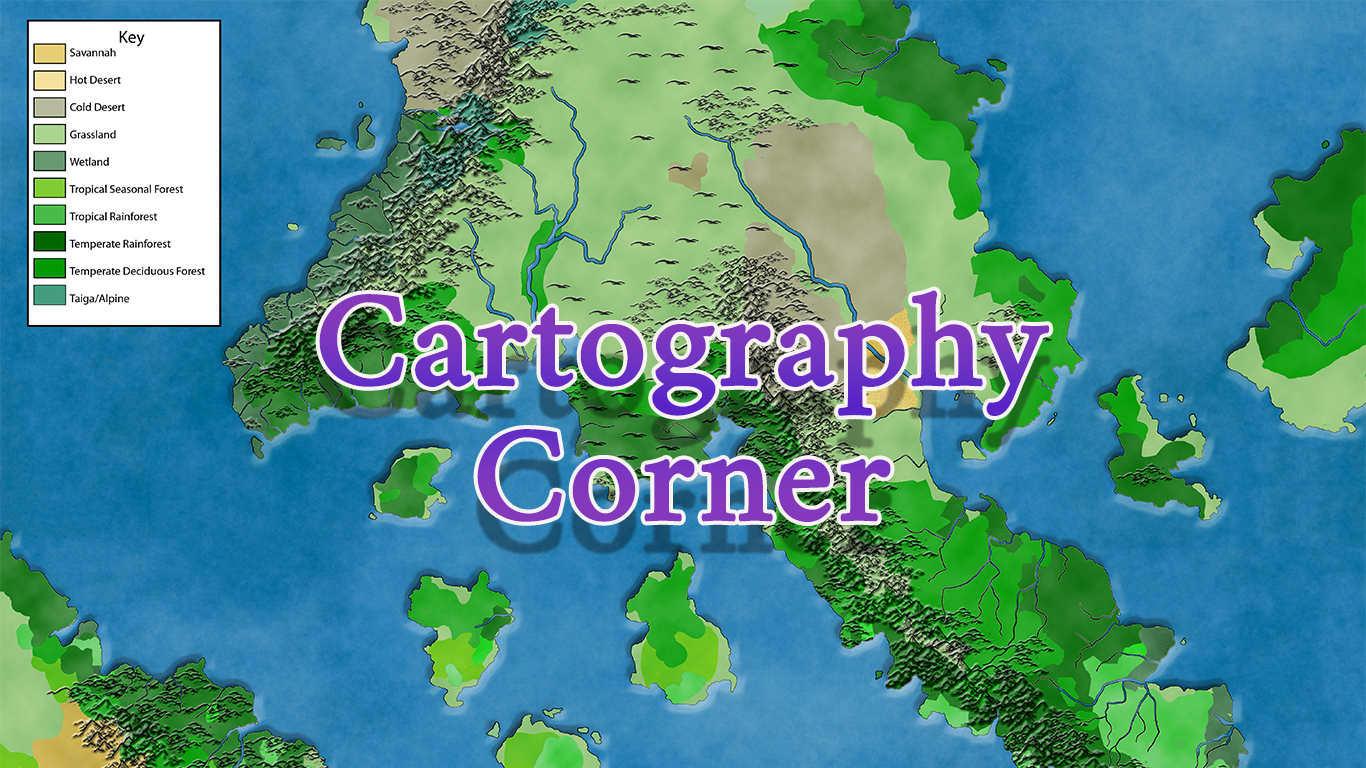We may earn money or products from the companies mentioned in this post.
Note: This is part 5 of a continuing series (currently up to 10 entries). I’m making an old post public each time I make a new one for patrons (so when Part 11 goes up, Part 6 will go public). If you don’t want to wait, become a patron! You can find out more about Khezvaros, The City of Ten Thousand Daggers, at World Anvil.
So I just realized that my world is football-shaped. Now what do I do? As I mentioned last time, the creator of Fantasy Map Generator, Azgaar (who you can support on Patreon), built a solution into the program. For this, I’m going to go back to my original map, before I started playing with the height brushes. Then I click on the Options–Configure World, which gives me a pop-up.
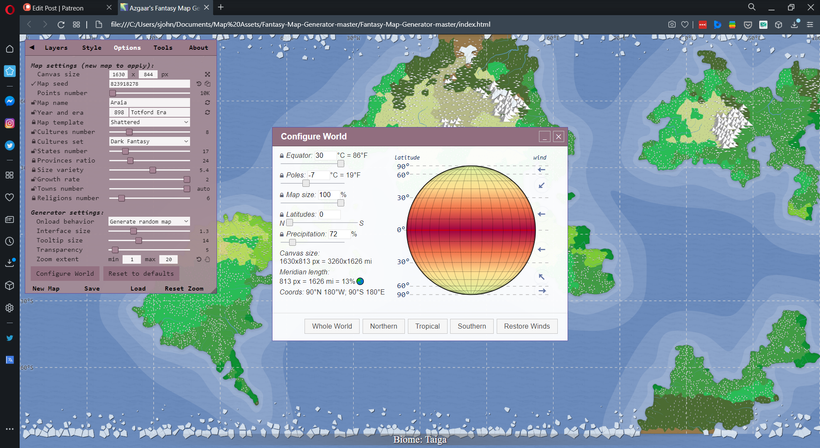
My Map Size is currently at 100%, which means it’s showing the entire (east-west) hemisphere, from north to south pole. If it were a map of earth’s Western Hemisphere, it would show both North and South America as well as part of Antarctica. Since the map is roughly twice as wide as it is high, it needs to only show half of a hemisphere for the world to be a sphere.
If I change Map Size to 50%, it resets the map so that the north pole is at the top and the equator is at the bottom. However, I can adjust the Latitude setting to move the center of the map up or down. Since I’d rather see some of the land below the equator (at least the southern tropics, where there’s coffee!) than more ice, I decide to move it down. After some experimentation, I find that setting it to 25 North keeps Khezvaros at roughly 40 degrees North and lets me see the southern tropics:

If you remember from the last post, turning the world into a sphere was only part of the reason I’d decided to change the map to one of the northern hemisphere. The other was to increase the tropical temperature band. Let’s see if that worked:

At first glance, it looks good: The hottest temperature band is 2 or 3 times as wide as it was on the initial map, and the second (which seems to mark the bounds of the “equatorial” band where rain forests show up) takes up a good chunk of the map. When you look at the numbers, the world is a bit too cold. That hottest band 77 degrees.
Since I need to make the world hotter, I should probably talk about the temperature controls for FMG, which you can see in the pop-up where I change the map size and latitude, above. There are two temperature settings, Equator and Poles, both of which can be set anywhere between -22F and 86F.
When I first saw these settings, I though 86F seemed too low for the equatorial temperature, but a search on the FMG subreddit revealed that these numbers represent average yearly temperature. A little Googling reveals that this sits at right above 80F in most equatorial regions. The average yearly temperature at the North Pole is 26F and the South Pole is -56F. If you average those together you get -15F, so it looks like FMG’s range is actually a little broader than earth.
Our South Pole is a lot colder than the North Pole because it’s on land and has a bunch of mountains doing things to the wind (remember, I gave up on trying understand all that a few posts ago, so don’t ask me to explain in more detail). Since my South Pole was mostly landless, I figure my world will trend more toward the North Pole average temp, so I chose a Pole temperature a little lower than 26F. I figure I’ll try the Earth number, but since the slider is in Celsius and uses whole numbers, I can set it at either 1 degree above or one degree below the North Pole average. I decide to go with 27F and end up with this map:

This completely eliminates the middle band, but it’s at this point that I realize that I can mouse over a point to see the temperature there. On this map, the equator is 82F and 77F is in about the same place as it was on the map above (which is also 82F at the equator). So raising the temperature didn’t really change much at the equator, but it did change the other temperature bands. If I change my settings back and forth, for example, I see that Khezvaros is 54F with the original settings, but 57F with the new one. This is a little colder than Greece’s 65F annual average, but I said way back in part 1 that I was thinking of Khezvaros as having slightly more variation between seasons than the Mediterranean climate, so a little colder annual average works.
This more or less works, but I think I want to make a few changes, starting with moving and maybe rotating coffee island to put more of it in the tropical zone. I’ve also decided that I hate where I put the islands, so I’m going to move those around as well. I might also nudge the main continent a tiny bit south or make it a bit larger to put more tropical rainforests on Coffee Peninsula. That will all involve going back into Photoshop and reloading a new height map. Then I’ll be ready to start adding the Big Coffee Mountains for real.
Addendum (4/30/21): For those of you who think I’ll never stop talking about temperatures and coffee, I promise I get to map-making soon. Here’s what the map looks like at the end of part 10: